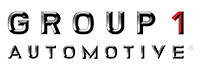Kia Event Offers
in Surrey and Kent
Group 1 Kia strive to bring you the best Event offers available from Kia.
-

Group 1 Kia Spring Used Car Event.
Take advantage of our exclusive Used Car offer from 19 - 29 April 2024Now is the time to find your dream Kia at our Group 1 Kia Spring Used Car Event, 19 - 29 April 2024. During ou... Read more
-

We Want Your Kia.
We are actively looking for low-mileage Kia stockWe are actively looking for low mileage Kia stock in order to satisfy demand from prospective customers looking ... Read more