Please Wait
This won't take a moment...

Step 1
Download the myAudi app to your smartphone and tap ‘Let’s Go’ to create a myAudi account.

Step 2
Select the account icon (bottom right) and navigate to ‘Account settings’ to set up your pin for remote features such as lock and unlock*.

Step 3
Back to the vehicle icon (bottom left), select ‘Set up the myAudi app now’. Then select ‘Add my Audi’.

Step 4
Select ‘Add with card’, then either ‘Scan data’ to use your smartphone camera to scan the QR code, or ‘Enter data manually’ to key in the code manually. If your vehicle comes with a key tag rather than a card, you can enter the VIN and PIN to connect your vehicle to the app.

Step 5
This will add the car to your myAudi account, completing the first step in the app process. If you have any issues with any of the above stages, please contact the team at your local centre who will be able to assist.
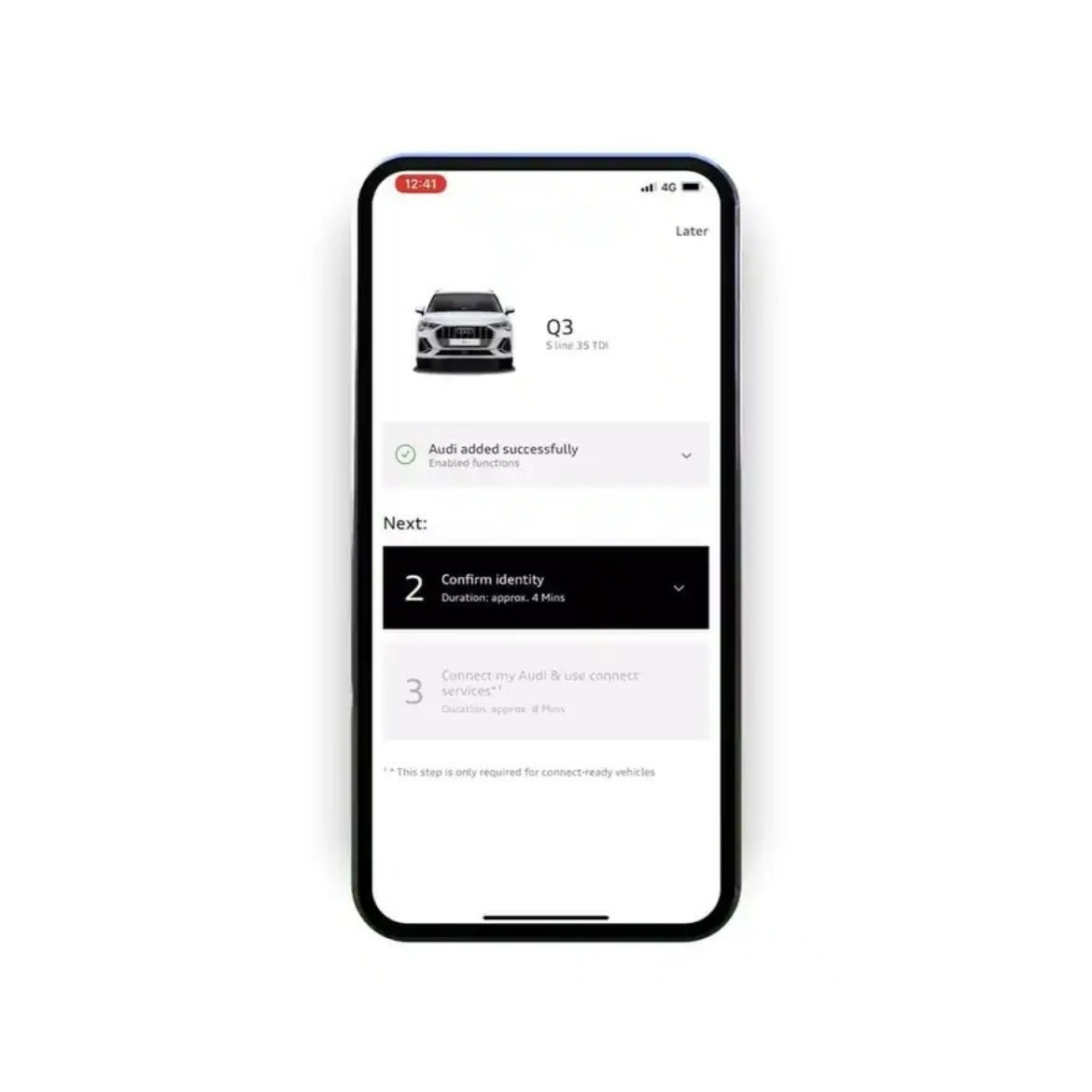
Step 6
If this is your first time using the myAudi app, select ‘Confirm identity’ and enter your details following the next steps on the app.

Step 7
Once your identity is confirmed in the app, you need to log in to your vehicle using your myAudi account details. When you next start your vehicle you may see a prompt to ‘Log in now’. Otherwise, navigate to ‘User Management’ in your MMI and log in from there.

Step 8
When you are logged in to your car’s MMI, refresh your app and you will see your new vehicle set up and ready to go.

Step 1
Select the account icon (bottom right)

Step 2
Navigate to ‘Audi Partner’ in the menu list

Step 3
Click on the 'Search' bar and enter the name of your local Group 1 Audi centre. You can also search by postcode. Then select your chosen Audi location.

Step 4
Save the settings.

Step 1
On the car area of your myAudi app, scroll down until you find 'Service topics - your service area' and select this.
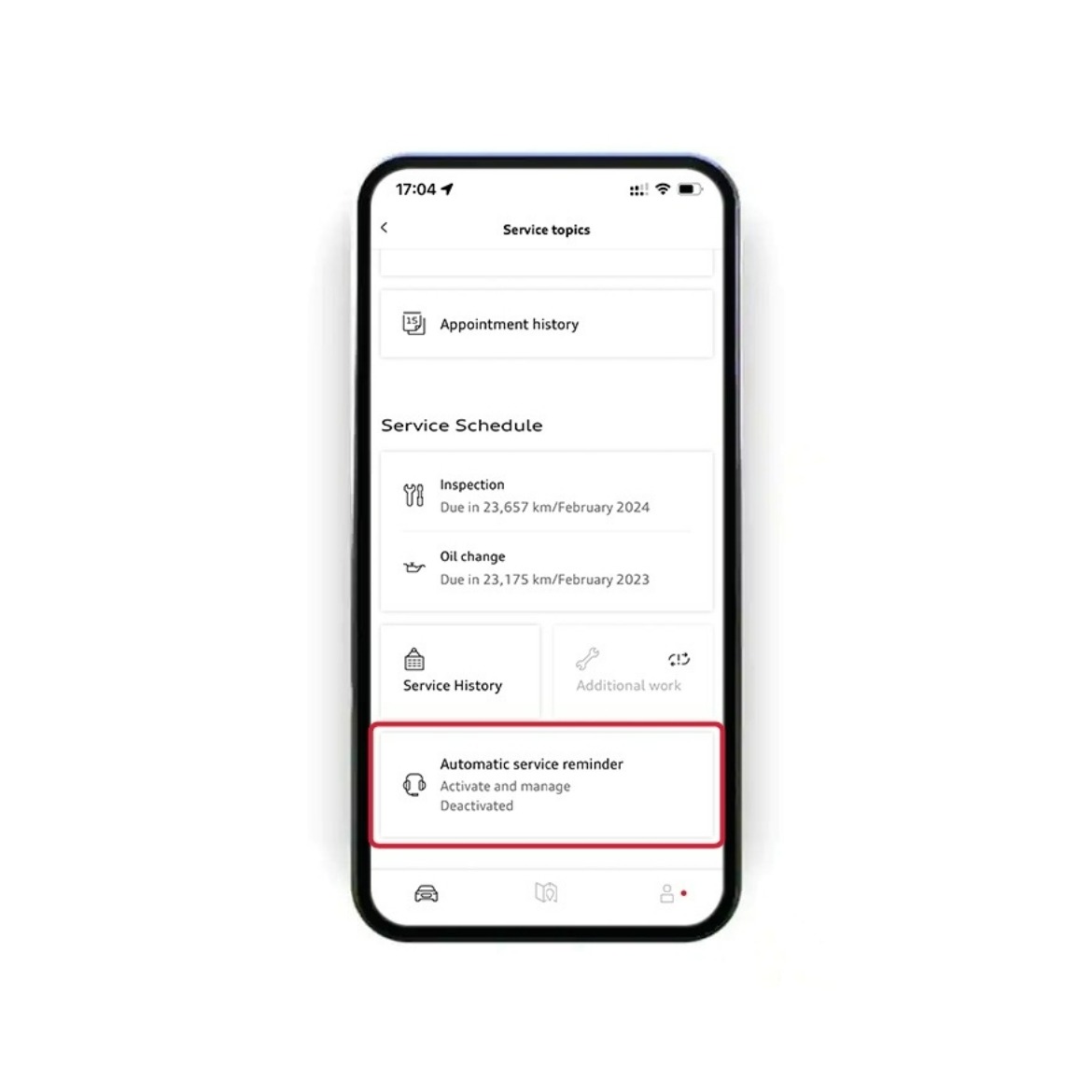
Step 2
Scroll down to beneath your Service Schedule and click on 'Automatic Service Reminder'

Step 3
Select 'Set up Service Reminder'

Step 4
Your contact details should pull through from your myAudi account setup, please check these are correct.

Step 5
Confirm your chosen Group 1 Audi centre and click on 'Activate service'.

Step 6
Once completed, your Automatic Service Reminders will show as 'active' and your journey to hassle-free servicing begins!
*Features vary by model, not all features highlighted are available for all models. The information on this page relates to new cars only. For more information please speak to your local Audi Centre. For full terms and conditions please visit here: https://www.audi.co.uk/uk/web/en/owners/my-audi/terms-and-conditions/introductory.html.
This won't take a moment...

This won't take a moment...
This won't take a moment...
This won't take a moment...